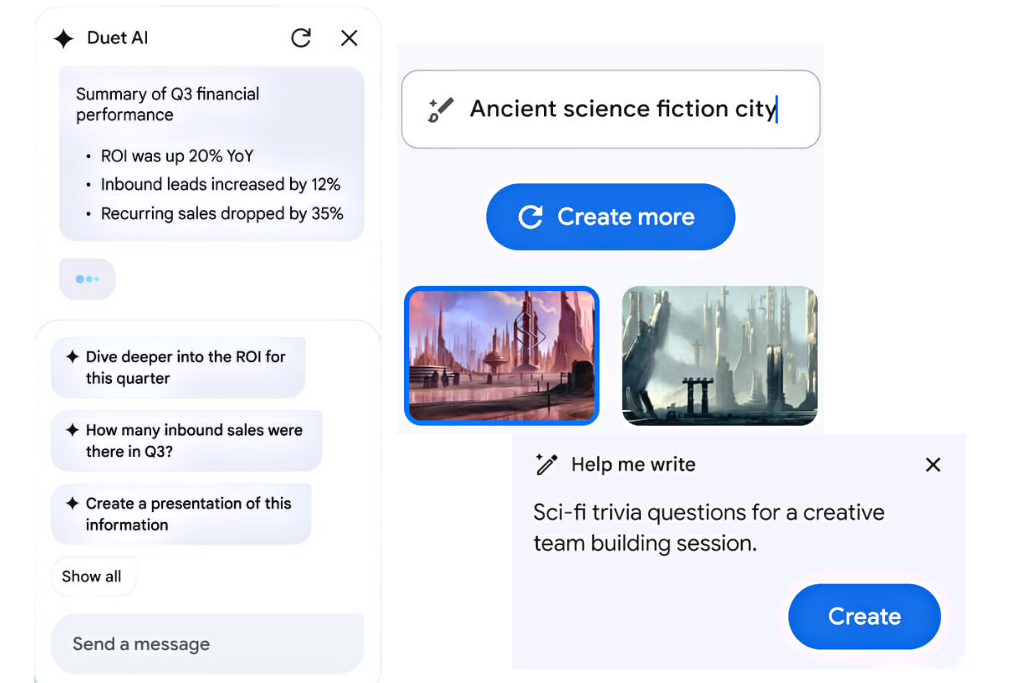Duet AI for Google Workspace
Since the beginning, Google Workspace has enabled users to collaborate in real-time with others. Now, users can do the same with AI, thanks to new generative AI features added to Google Workspace. Google Cloud has officially unveiled Duet AI for Google Workspace! This is a set of new GenAI capabilities in Workspace to help users collaborate with AI and transform how they work with Google’s productivity suite. In this article, we will explore what Duet AI for Google Workspace is and how you can leverage it to boost productivity, connect better, and bring ideas to life in your workplace.
What is Duet AI for Google Workspace?
Duet AI is an intuitive AI-powered collaborator integrated into Google Workspace. It gives users access to remarkable AI-powered tools designed to provide intelligent support across the Google Workspace ecosystem. It is available in Google Workspace apps such as Docs, Sheets, Slides, Gmail, Meet, and AppSheet.
Using simple natural language prompts, you can utilize this powerful AI assistant to help you write in Docs and Gmail, organize your data in Sheets, generate images in Slides and so on. Duet AI does this for you with remarkable accuracy and efficiency, allowing you to focus on the strategic aspects of your work.
Google Cloud announced the general availability of Duet AI for Google Workspace at Next ‘23. This has been eagerly anticipated since March 2023, when Google initially revealed its plans to integrate generative AI capabilities into Google Workspace. Duet AI is generally available since September 1st and gets updated on a frequent basis!
Background: How Duet AI Works?
Duet AI is built on top of Google’s foundation of large language models (LLMs). It is mainly powered by two types of generative AI models:
Generative language models – LLMs that have been trained on massive amounts of text in many different formats and used in different contexts. Generative language models produce new pieces of text when given a text prompt and this helps users to write, summarize, and respond in Docs and Gmail.
Generative imagery models – ML models which are trained on numerous images and they learn by deconstructing these images into their fundamental components and then recreating images from these components. These types of models can take text prompts and generate new unique images based on the instructions.
These models give Duet AI natural language processing (NLP) capabilities, allowing it to understand and work with natural language. This opens up Duet AI to a wide range of applications including generating human language text, sentiment analysis, and so on.
Key Features of Duet AI for Google Workspace
Like many other GenAI solutions out there, Duet AI for Google Workspace improves the efficiency, productivity, and experience of its users. It’s built right into Google Workspace, always on, and ready to assist you in day-to-day workplace tasks. What sets it apart is that Duet AI shares unique capabilities for each Workspace app, for instance:
Help me write in Docs and Gmail
This feature helps you write new content and refine existing content in these apps. To get started, you can provide an initial prompt describing what you want to write. Duet AI will generate an initial draft for you in seconds and then you can proceed to refine it by changing the tone, length, and style. For pieces like job postings and emails, Duet AI will include smart chips for information like company name, location, and status. You can then fill in these details once it is done generating the draft. In addition, Duet AI has new and upgraded models for grammar and proofreading to ensure that you not only write faster but also better.
Help me organize in Sheets
You can analyze your data, act on it, and stay organized with Duet AI’s integration in Google Sheets. With the ‘Help me organize’ feature, Duet AI can automatically create custom plans for activities that you want to track or manage, for instance, events like sales conferences. Its classification tools enable it to understand the context of data within a cell and assign a label to it. This is important for data analysis and deriving insights from data.
Help me visualize in Slides
If you need an image for your Google Slides presentation, all you have to do is prompt Duet AI. This solution will instantly generate several image options for you to choose from.
Help me connect in Meet
Distributed teams and hybrid workers can have richer and more engaging virtual meetings with the ‘Help me connect’ feature of Duet AI. It allows users to achieve this in two ways:
Creating custom backgrounds for video calls -You can get creative and create backgrounds that showcase your personality and interests or remain professional with an executive background.
Improving audio and video quality – If you have low-quality webcams or microphones, Duet AI can still provide a studio look and sound in Meet.
Help me create an app in AppSheet
This feature lets users create custom web and mobile apps code-free and using natural language commands. You can simply describe the app you want to create and AppSheet will do the rest automatically.
Tips on how to use Duet AI to get better results
The quality of your prompt determines the quality of the responses generated – To get better results, be as specific as possible in your prompts.
Provide context for your request by availing any relevant information that might be helpful – This could be the purpose of the task, the audience, or any specific requirements.
Give feedback – Google will use this to make Duet AI better
Is Duet AI Secure?
Google Cloud is committed to applying responsible AI practices across its AI offerings and Duet AI is no exception. It adheres to Google’s principles of developing helpful and honest AI products. Google prioritizes user privacy and security, and it doesn’t use your confidential Workspace data to train ML models without explicit permission. At the same time, Google applies strong data protection practices across all of Duet AI’s features.
Who can use Duet AI for Google Workspace?
Duet AI is available as an add-on for Google Workspace Enterprise users. To use it, you must be subscribed to one of the following Google Workspace editions:
Business Standard or Plus
Frontline Starter or Standard
Enterprise Essentials, Essentials Plus, Standard, or Plus
For Education Fundamentals, Standard, or Plus
Summary
Duet AI brings generative AI capabilities to Google Workspace to enable teams to be more efficient, productive, and collaborate better than ever before. From drafting blog posts and emails in seconds to instantly creating product design images, it helps users get more work done faster. This frees up time for them to focus on more impactful work.
At Next ‘23 when Duet AI for Google Workspace was announced as generally available, it was also confirmed that Duet AI is coming to Google Cloud. Duet AI for Google Cloud will provide users with expert assistance across Google Cloud’s offerings, including Apigee, BigQuery, Looker, and its security suite.
As a Google Cloud Premier Partner, we offer a free 30-day trial so you can put your new collaboration partner to the test. Contact us now more info!